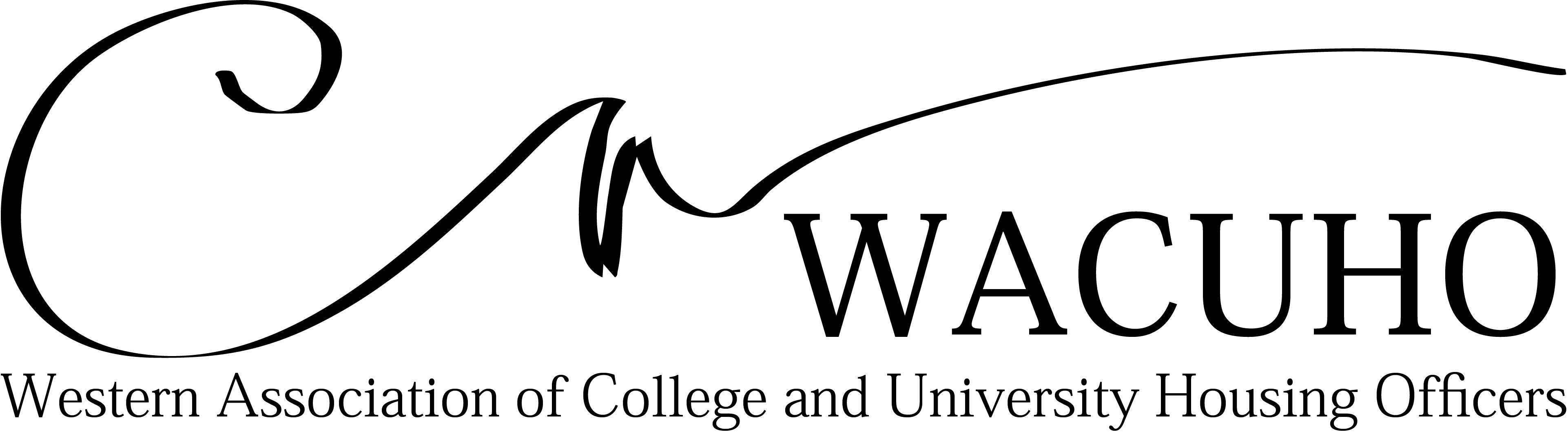New to the region? Click here to read more!
Don’t Let the Chaos Haunt You: Tech Tools to Keep Res Life Less Spooky
By: Kyle Hamlin, WACUHO Communications and Tech Coordinator
October 20, 2025
October is here, and with it comes costumes, candy, and creepy decorations... but if you work in housing and residence life, the real scares might look more like schedule mix-ups, budget surprises, and inboxes full of ghosted emails.
Don't worry, I've been there. But with a few helpful (and mostly free) tech tools, you can keep those chaos creatures at bay and focus on what matters: supporting your students, building community, and maybe even enjoying a pumpkin spice moment or two.
Let’s break down some common housing horror stories and the tools that can help you conquer them.
1. Scheduling Scaries: Taming the Roster Monster
Between RA shift swaps, forgotten duty nights, and too many versions of the same calendar, it’s easy for things to get spooky fast. Here’s how I keep the schedule from turning into a nightmare:
Google Sheets or Excel (shared):
Build a master schedule with roles across the top (on-call, desk, programs) and staff names in dropdowns. Use conditional formatting to highlight double-bookings or gaps. Bonus: Use formulas to auto-count shifts per person so things stay fair.
Scheduling platforms like WhenToWork, Sling, or Deputy:
These apps let your staff claim open shifts, get real-time updates, and sync with their calendars. It’s like giving your team a crystal ball.
Shared Google or Outlook Calendars:
Link duty scripts, contacts, or reminders right in the calendar invite. Plus, automatic reminders help everyone stay on track, even during midterms.
Pro tip: Start your semester by sending out an availability form to your staff. Then let ChatGPT or Gemini help you sort through it and even build the first draft of the schedule for you. It’s not magic - it’s just smart use of AI.
2. Budget Boogeymen: Stop the Phantom Spending
There’s nothing scarier than finding out you’re over budget... especially when you don’t know who spent what. Here’s how I keep financial surprises from creeping in:
Google Sheets + Templates:
Set up a budget tracker with columns for category, authorized amount, amount spent, vendor, and remaining balance. Use formulas to auto-update totals and even create individual sheets for student staff if they manage funds.
Expense apps like Expensify or Zoho:
These tools let staff upload receipts and submit expenses for approval. Some can even auto-categorize spending. Less paper. Less confusion.
Simple Dashboards:
Create a visual budget tracker with graphs or charts to show where you’re at, helpful for monthly check-ins with your team or supervisor.
Set alerts for spending thresholds:
Use conditional formatting or email rules to get notified when you hit 75% or 90% of a budget line. That way, you’re not caught off guard in November wondering where the snack money went.
3. Email Overload: The Curse of the 1,000 Drafts
We’ve all been haunted by repetitive emails. “Welcome back!” “Here’s your duty shift!” “Don’t forget to log your program!” Instead of rewriting the same thing over and over, try these:
Email Templates (Gmail, Outlook, StarRez, etc.):
Save time by writing templates for common messages. If your platform supports variables, you can auto-fill names, dates, and other details.
Mail Merge with Google Sheets + Gmail add-ons:
Need to send a personalized message to 20 staff? Merge it from your roster sheet and hit send. AI like ChatGPT can help you write or test the script.
Boomerang, Outlook Delay Send, or Zapier:
Schedule reminders, automate follow-ups, or even create triggers like “send this email when a form is submitted.”
Snippets & Shortcuts:
Tools like TextExpander let you type a shortcut (like “;dutyreminder”) and auto-fill a full message. I also use AI to reword reminders so they stay fresh and less robotic.
4. Bonus Tech Tricks: Keeping the Unexpected from Biting Back
Even when things are running smoothly, surprises happen. These tools help you stay ready:
Shared document libraries:
Use Google Drive, OneDrive, or Dropbox to keep key files organized. Create folders by area (ResLife, Facilities, Conduct) so everyone knows where to look.
QR Codes + Google Forms:
Want program RSVPs or quick feedback? Link a form to a QR code and post it around your building, on program posters, or on door flyers.
Notion, Trello, or Asana:
Great for task tracking, supply orders, or staff projects. A little structure helps prevent miscommunication and missed deadlines.
Automated calendar invites:
Recurring events like staff meetings or RA check-ins? Set them up once with built-in reminders so no one forgets (including you).
5. Putting It All Together: Your Tech Action Plan
Don’t try to do it all at once - just start with one pain point and go from there:
Pick the area that’s causing you the most stress (scheduling, budgets, emails, etc.).
Choose one tool to try out. Keep it simple.
Test it with a small group, maybe your RAs or just your community.
Ask for feedback. What’s working? What’s clunky?
If it’s working, roll it out to your full team and make a quick how-to guide.
Optional Step 6: Celebrate your win. Share it with others in your department or within your WACUHO network or email list. You might save someone else from their own tech nightmares!
Final Thoughts: Treat Yourself to a Smoother Semester
Residence Life can feel unpredictable, but the chaos doesn’t have to haunt you. A few smart tech tools, plus a little creativity, can help you feel more organized, more confident, and way less overwhelmed.
So this October, pick one process to simplify. Set it up once. Watch the scary stuff melt away. And maybe grab a candy bar - you’ve earned it.